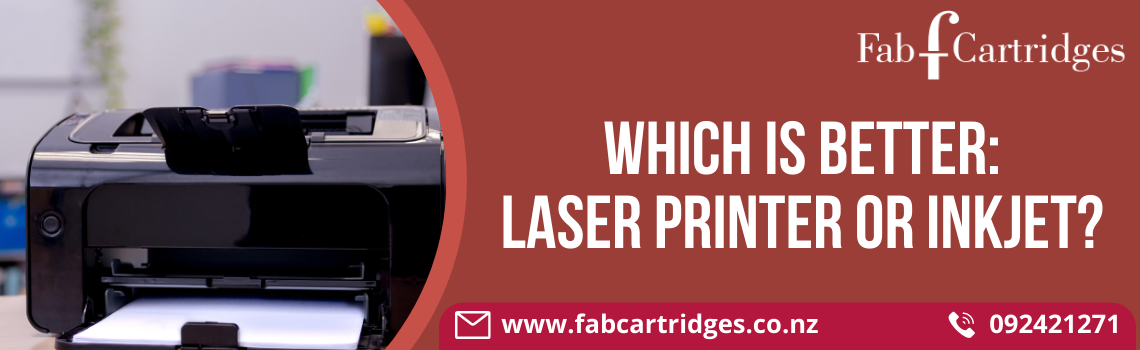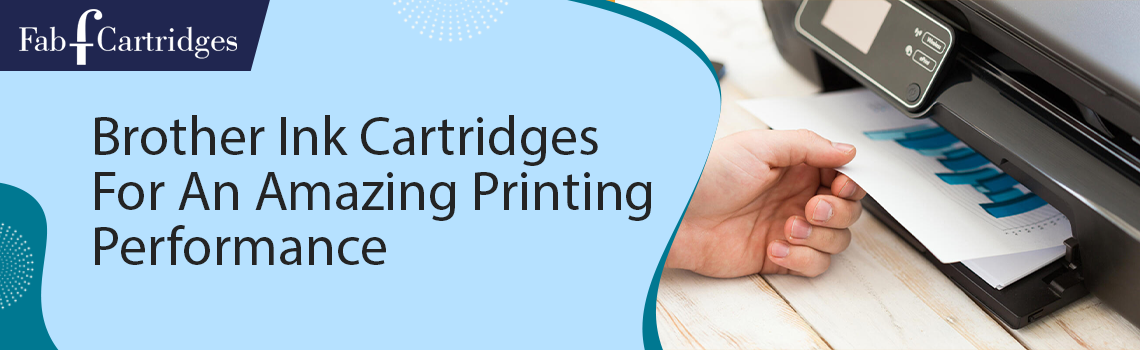You do not necessarily need to be tech-savvy to understand a printer’s specifications and printers might have fewer features to consider than when you shop for other high-tech gadgets, but when looking for a printer, there is an important difference that you must be aware of – choosing between a laser printer and an inkjet printer. So, what is the difference between the two? Which one should you choose to suit your needs?
Read on for a detailed comparison of the two so that you can make an informed decision!
Working Process Of An Inkjet Printer
- An inkjet printer works by processing a document or an image from a device.
- After that, jets or small nozzles spray droplets of ink from the printer onto the sheet as it passes by. Thousands of ink droplets are released by hundreds of nozzles.
- Electricity heats up the nozzle so that it can release a droplet of ink. Due to this heat, the ink expands into a bubble through the nozzle and squirts onto the sheet of paper.
- Once the ink bubble collapses, the printer creates a vacuum, drawing more ink inside the nozzle to release more droplets from the ink cartridge.
- A single character is formed by several droplets.
It is noteworthy that the nozzles are directly attached to a printhead. The latter moves right and left across a sheet of paper in order to make new characters.
Working Process Of A Laser Printer
- A laser printer processes a document or an image from a device. After that, it makes use of high-voltage circuits to send electrical charges to a few of its main components.
- A revolving drum called the photoreceptor drum receives a positive electric charge.
- Then, a laser light beams against a mirror, and the latter reflects the laser light on the photoreceptor drum.
- When the laser starts beaming, the mirror begins moving to draw an image or characters on the photoreceptor drum.
- The positive charge turns to a negative charge each time the laser gets in touch with the photoreceptor drum.
- After that, the toner, which is positively charged, gets released on the drum. It sticks to the parts of the drum that are negatively charged and that the laser has outlined. The toner colors are within the specified lines.
- Then, a paper gets rolled through the laser printer, where it receives a powerful negative charge.
- When that happens, the negative charge of the paper pulls the toner from the photoreceptor drum onto the paper, where it sits on the paper’s surface.
- Finally, the electric charge of the paper is removed, and it is passed through hot rollers so that the pressure and heat fuse the toner into the paper.
Best Applications Of An Inkjet Printer
It is a good idea to buy an inkjet printer if you are looking to print some high-quality coloured images. Since these printers offer better tonal variety besides blending colours well, they would suit your purpose. Another benefit of using inkjet printers is that they can print on a wide array of papers while laser printers cannot because some types of paper are sensitive to heat. That said, inkjet printers are slower than laser printers, and their paper trays also cannot hold as many sheets of paper. Another difference is that inkjet cartridges tend to be more expensive than laser cartridges. Therefore, if you do not print very frequently or only need to print a fewer number of pages at a time, the better option for you would be an inkjet printer.
Best Applications Of A Laser Printer
If you need to print high volumes of documents in black and white, then laser printers are the ideal choice for you. Laser printers are much faster at printing than inkjet printers. They are also usually equipped with paper trays that can hold a high capacity of papers, which means you can print more at any given time. Furthermore, laser printers don’t succumb to wear and tear easily. However, they do not print coloured photos like inkjet printers, although they can print basic photos that are meant for everyday use. Hence, if you are a designer or a photographer, you must go for an inkjet printer. It is also noteworthy that laser printers are heavier and larger than inkjet printers, so they are usually suited for offices.
Wrapping Up
Now that you know the difference between the two types of printers, you can choose the one that best suits your needs. If you are looking to buy a Brother laser printer ink cartridge or any other printer accessories, check out the wide collection at Fab Cartridges. We sell the best Brother ink cartridges NZ. To place an order for Brother ink cartridges or any of our other high-quality printer accessories, visit https://fabcartridges.co.nz today!