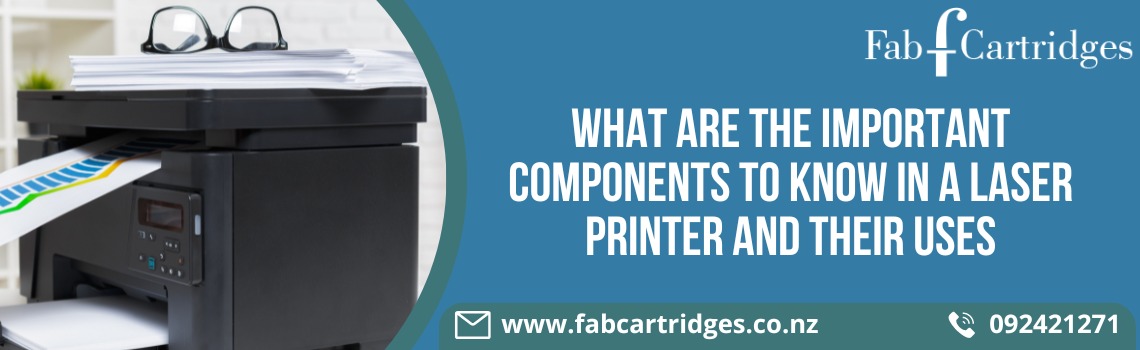Laser printers are one of the most common office devices in use today. However, the parts that make up these devices can be complex and difficult to understand. For your letter to print on paper, it must pass through several increasingly smaller sections until finally reaching the head drum where an electro-statically charged drum with toner creates your letters as heat is applied to form them. You may be wondering why laser printers have a reputation for being prone to mistakes or jams. Since it uses a diode laser, it is called a laser printer.
The 9 most important components of a Laser Printer are:
- Processor
A processor that converts the text and image data from the original document into a series of dots. This is the brain of Laser printers. It speeds up to 29 pages per minute for black or 13 pages per minute for color printing.
- Laser control panel
The laser control panel is a small rectangular panel on the front of the printer that is used to control the printer’s laser. A circuit board controls the laser beam used to create the image.
- A printer engine
The engine controller is essentially a computer made of solid-state components that performs all the low-level tasks involved in printing, such as receiving print instructions from your PC, communicating with the laser diode, and managing memory.
- A paper tray
The tray holds the paper in place. This holds paper and positions it correctly for printing at a specific point in time.
- A Laser tube
A Laser tube emits visible red light, causing the toner and paper to blend together as it passes over them on its way through the printer.
- A Fuser
A fuser that applies heat and pressure to the printed page to fuse the ink onto the paper. Fuser Assembly is part of the laser printer that uses heat to permanently bond the toner to the paper. It is located inside the printer near the bottom right-hand side of the device. The fuser assembly melts the toner to produce a permanent bond between it and the paper.
- A toner cartridge
A toner cartridge contains the toner powder that is used to print the image. The laser printer has a toner cartridge that contains the toner powder. When the powder is fused with heat it creates the image on paper. The cartridges contain different amounts of toner powder and thus last for different amounts of time.
- OPC drum cleaner
The laser printer has an OPC drum cleaner to ensure optimum performance when printing. This part extends the life of your laser printer as well as helps you produce better-quality documents and photos. The cleaning process removes any excess toner left over from previous print jobs that might have accumulated around your drum assembly.
- An optical scanner
It reads the image on the page and sends the data to the processor, checking a light to create an image of the original document. A digital camera captures an image of a document and saves it as a digital file
In order to best function a laser printer, it is useful to understand generally how a laser printer works along with its components. It gives you a good idea of what is going wrong if the printout is of inferior quality or paper jams or even encountering printer error messages. Unscrupulous suppliers offering unbelievably low prices tend to use inferior or refurbished parts like OPC drum cleaner, A Fuser, Paper Tray, and A toner cartridge.