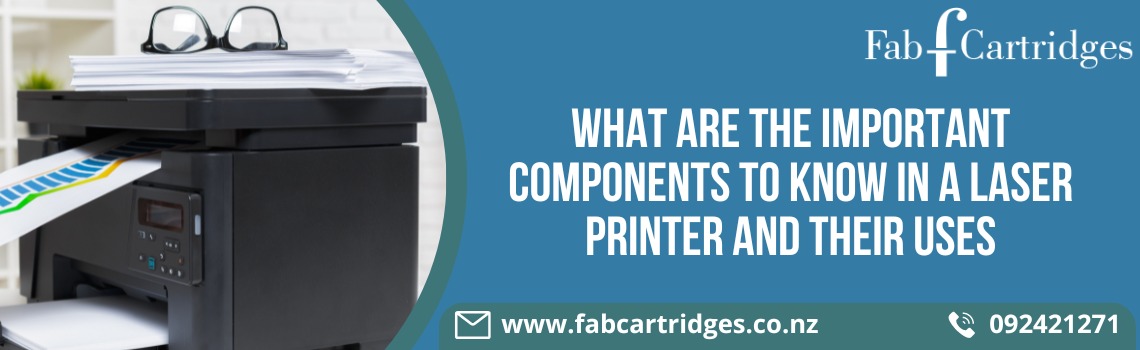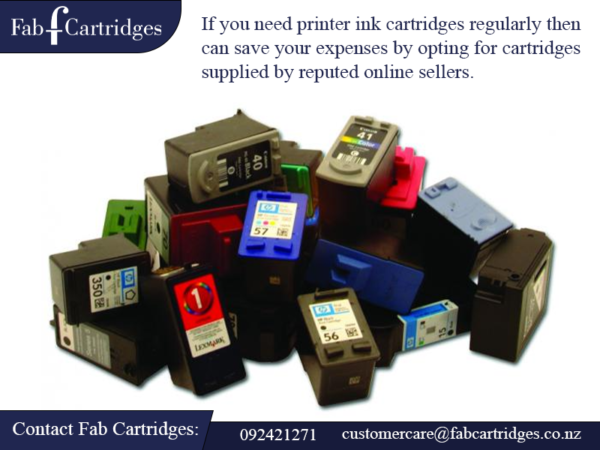While choosing a printer, the first concern that comes to your mind is the cost of cartridges that you would have to bear in the future. The other thing you need to check with these is the print quality. If you are required to do a lot of printing, the ink cost will add up to a greater extent. To reduce the ink cost today, in this article, we will quickly go through some easy tips which would help you reduce the ink cost of your printer.
Here are some tips mentioned below that will help you to save the printer ink cost:
- Choose an efficient Printer
When buying a new printer and it is essential to consider the toner cartridge cost or the overall ink cost. Several low-priced printers are available in the market, but if you calculate the cartridge cost, you will find they are costly. On the other hand, high-priced printers lower the per-page cost making comparatively printer ink cartridges cheap. Therefore, the efficiency and economy of a printer can be evaluated by calculating the cost per page of printing. So before going to the market, thoroughly research and calculate the cost per page.
- Make proper use of your Printer’s Driver and Ink Saving Software
Choose software that will allow you to select the specific parts of the documents you like to print and those you would like to omit. It will help you to save on ink costs. Most of the printers available nowadays allow you to adjust several device functionalities. It also comes equipped with a printer driver allowing you to modify settings; this will extend the span of the printer ink cartridges you are using.
- Choose the Right Font
There are a variety of fonts available, and each of them consumes a different amount of ink. Therefore, always choose a font that will help you save the printer’s ink. While doing so, you will notice that the ink usage is reduced considerably, even if you are trying little. Also, make sure the matter is not in Bold. Opting Out of the bold option will help you save more on printer ink.
- Adjusting Image and Graphics Resolution
Some of your prints might have images and graphics with them. All you need to do is reduce the resolutions of the photos and drawings and enjoy saving on your cartridge ink and also end up using lesser color ink. You can reduce the size of the images to 72 DPI, and you will get quality prints. Usually, the DPI settings range from 200 to 300 DPI, which is not required. Also, it consumes a lot of ink. Thus change the settings first.
To Conclude
Owning your printer is always so convenient. You can help your children with homework, take prints of your work and maintain confidentiality. You can also print invitations and a lot of many things. And all these can be done by enjoying the comfort of home. Those mentioned above are some ways to extend the life span of your ink cartridges. And this will help you to save your funds on printing expenses. Finally, be judicious and save paper and ink.