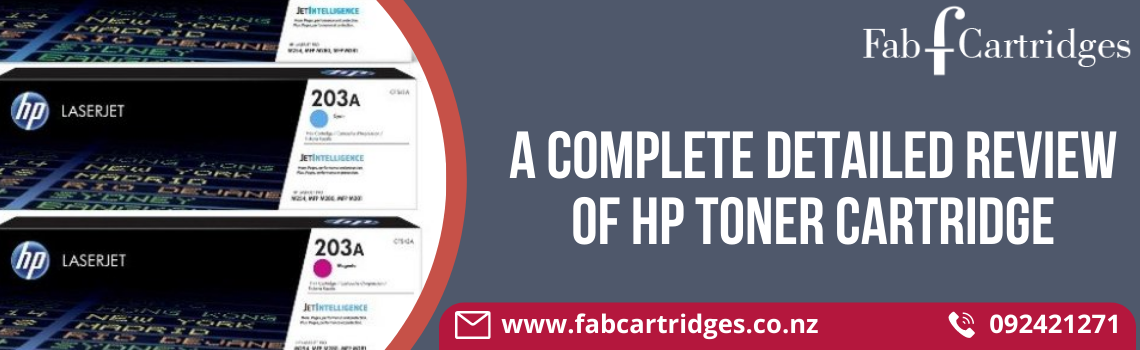There has been tremendous growth in technology in this century. We have been lucky enough to use it to the fullest. This means you can get more work done within a short time. Also, you will be able to do it effortlessly. Printers are an integral part of an office administration system. A highly evolved version of the printer will ensure you get the best quality prints that last. However, printer technology is evolving rapidly. There are chances that you might miss out on the changes when you get stuck with your routine. Let us consider some signs you need to change the printer.
Difficulty in getting replacement parts
Whether you want to buy a new printer is a matter of personal preference, but you might miss out on using the best technology. There is hardly any printer for which you will not get spares and components from third-party manufacturers. However, when you find the spares are unavailable with the original equipment manufacturer, it indicates that the printer is out of trend. However, choosing the best printers from well-known brands like Epson printers, HP printers, etc., will ensure that you use the best technology that will continue for a few years.
Printing needs have changed.
The need for the printer, too, would have evolved over the years. Let us consider some additional requirements that would be required over time.
- You might be requiring additional features that modern canon printers and other well–known printers offer, like faxing, scanning, remote printing, copying, automatic duplexing, and Air print.
- The volume of texts you need to print increases. This means you need printers with increased printing speed.
- You have monochrome printers and require color printers from quality brands like Brother Printers, Epson printers, etc, that will help you get high-quality color prints.
- You need laser printers to replace the inkjet printer considering the cost involved in replacing the printer cartridges from time to time and the volume of papers to be printed.
If you do not consider replacing the printer despite the above-mentioned aspects, you might compromise the productivity and economy of the individuals and the business.
Print quality has gone down
The problem with the Inkjet printers is that the print quality can go down drastically. You might consider changing the printer cartridges. However, if there is no improvement, you might have to replace the drum and print head. However, when conditions have come this far, you would have to replace the printer shortly.
Frequent paper jams
Paper jams that happen frequently indicate something wrong with the rolling mechanism. You may try replacing the roller. However, it is not a sure-shot solution. In such a case, it is better to buy a new printer considering the costs involved in servicing the printers every time there is a paper jam.
Last but not least, if you have to replace the ink cartridge more often than usual without an increase in the volume, it is a sign that you need to replace your old printer with a new and quality modern printer.